June 5, 2016 –
Safety is our number one priority online. Read the following quick tips by IT specialist Kevin Morgan, so you can practice email safety.
Never respond to spam emails or phishing emails
Ever received an email from a bank that wasn’t yours? Or received an email from your bank that threatened to close your account? A scam or phishing email is any fraudulent email that entices users to provide their confidential information such as bank account numbers. Never provide your personal information like a bank account number in an email. If you are unsure of the legitimacy, contact IT Help.

Don’t click on emails links and attachments from unknown addresses
Did that email threatening you to close your bank account come from a weird address? Did it also instruct you to visit a random link or download an unknown attachment file? The link will most likely send you to an unprotected site with a virus. The attachment is also a downloadable virus.
Don’t trust these email messages. If you are unsure about an email address and received a link from it, contact IT Help for assistance.
Utilize the Spam button in Outlook
Mark the fake bank statement email as spam. Even better, delete the email as soon as possible. To help filter inbox, mark unknown or chain emails as spam in Outlook. Then, these emails will automatically be sent to the Spam folder.
Utilize the Spam button in Outlook
Mark the fake bank statement email as spam. Even better, delete the email as soon as possible. To help filter inbox, mark unknown or chain emails as spam in Outlook. Then, these emails will automatically be sent to the Spam folder.
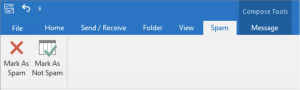
Block Pop-Ups
When visiting a site, do not click on any sites or images that pop up. It may contain a virus. Instead, utilize the Pop-Up Blocker. In your web browsers, go to the settings page and click on block pop-ups. This is will prevent browsers to include pop-ups.
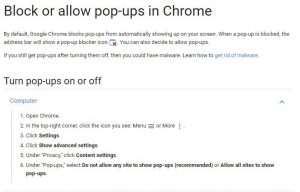
Don’t install random software from the internet
Be wary when finding third party software on the internet like additional toolbars. Some programs can be misleading and including a virus. If you are unsure whether a program is trusted or not, contact IT Help for assistance.
For more safe browsing tips, visit the following websites:
http://www.sonoma.edu/it/safe/
https://www.veracode.com/blog/2013/01/tips-for-secure-web-browsing-cybersecurity-101
If you are not sure of the legitimacy of a message, please contact the IT Service Desk at 352-392-2465 or ITHelp@housing.ufl.edu.

